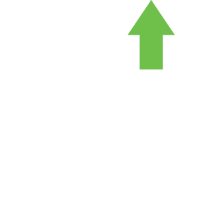"Why my Adsense ads are not showing" is one of the most frequent questions that we encounter.
If you've been wondering how to resolve this issue and you can't reach Adsense support, you have come to the right place.
If you see your website blocked by Google Adsense and your ad serving is disabled, here are the steps to help you unblock site:
-
You need to find out which policy violation caused the Adsense ban:
To find this out you should check if there are any issues in your Google Adsense Policy center. - If you can't find any issues or if you are simply not sure what might be the reason for your Google Adsense not working, you can contact us and we will investigate it for you - write us an email at mail@234.hr
- You need to fix the issues stated in the Policy center.
- Resubmit your website for a review. If you fixed all the policy issues, your website should be approved and you will be able to serve ads again. If you’re unable to resubmit your website for a review, contact us and we will help.
Who are we?
234 Ltd. is a programmatic agency. We provide publishers with Google Adsense help and consult them on how to increase both their Google Adsense and Google Ad Exchange revenues.